Provider Portal Version 2.5.6 Update
November 16, 2016The Performance Funding Project
November 16, 2017Provider Portal Version 2.5.6 Update
November 16, 2016The Performance Funding Project
November 16, 20171 User Access
to Multiple Child Care Sites
If both sites are in the same organization, go to the organization details view. There, you will see the sites located inside the organization, something like this example:
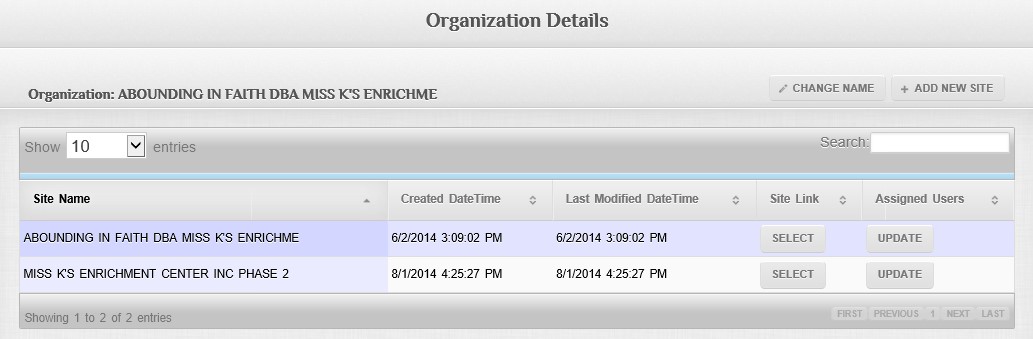
From there you can define the users that have access to each site, you just need to click on the button UPDATE for each site, which will bring up a pop up window with the existent users in the organization.
Let’s update the users for the first site in this example.
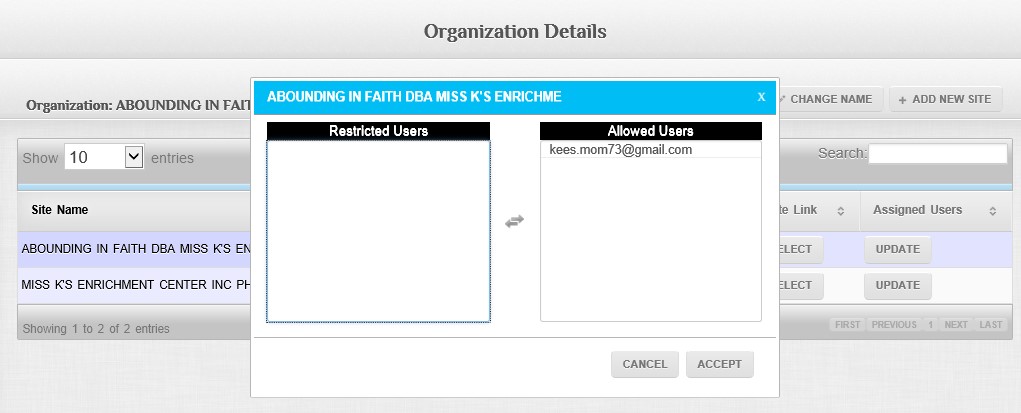
Now you can infer easily that both users have permission to see the information on ALL ABOARD LEARNING STATION. If you would like to deny rights for one of them, you just need to move it to the other side, and accept the configuration. And so on with the other site in this organization.