ELC Application Tool
September 10, 2016Promotion with version 2.5.6
October 11, 2016ELC Application Tool
September 10, 2016Promotion with version 2.5.6
October 11, 2016Provider Portal
Promotion 2.5.5
1. Assign users and see only one site (important for Public schools).
Pre-condition:A new configuration was created and has to be turned on to have this into account to check in the code
The system will check for the switch. If it is activated it will allow us to assign privileges to users related to see the dashboard of different sites in the same Organization depending on the configuration.
The access can be configured from Organizations link in the admin view, then picking up the organization desired and the site belonging to this organization, a new column will display as Assign Users with an UPDATE button for each site.
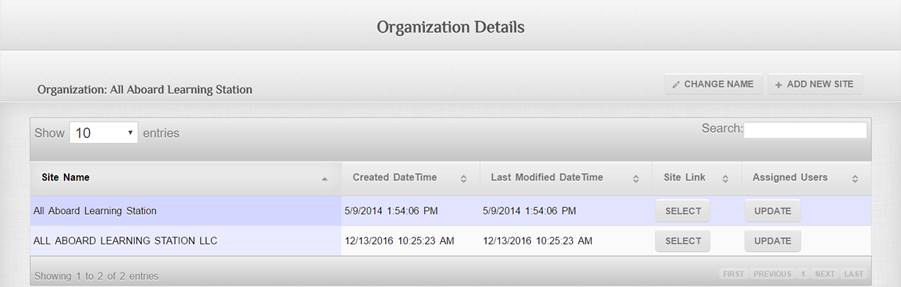
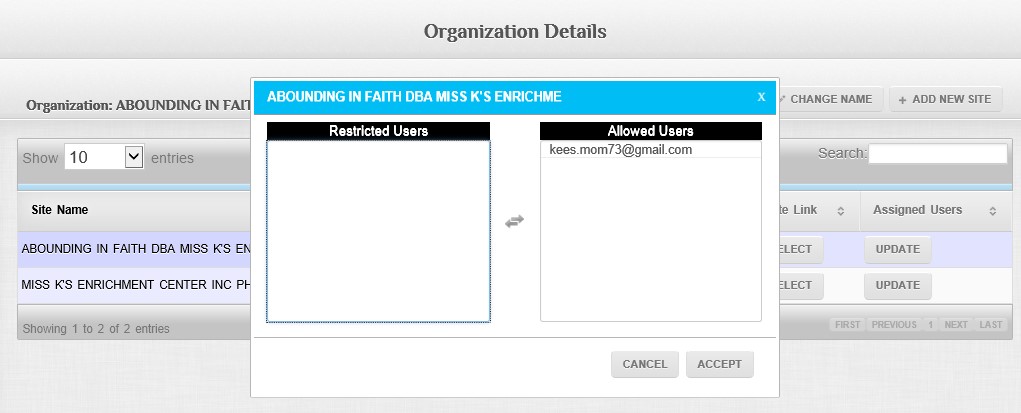
2.Removing the option to go to the old Dashboard from the Profile section and Users. New dashboard by default for all users.
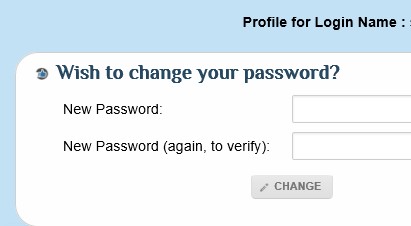
3.Administrators: Ability to enter and show paid notes in the attendance sheet after edition.
Pre-condition: A new configuration was created and has to be turned on to show in the attendance edition process.
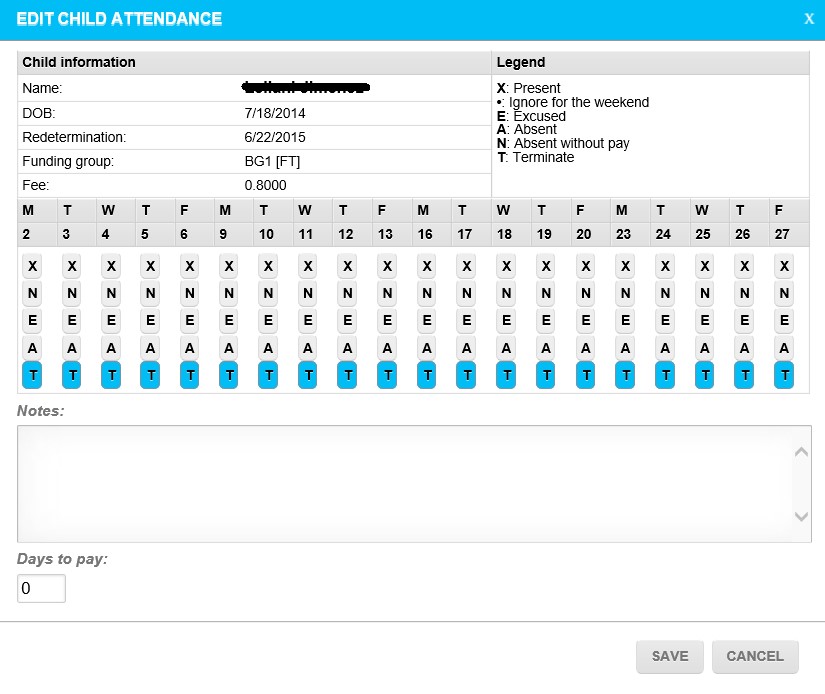
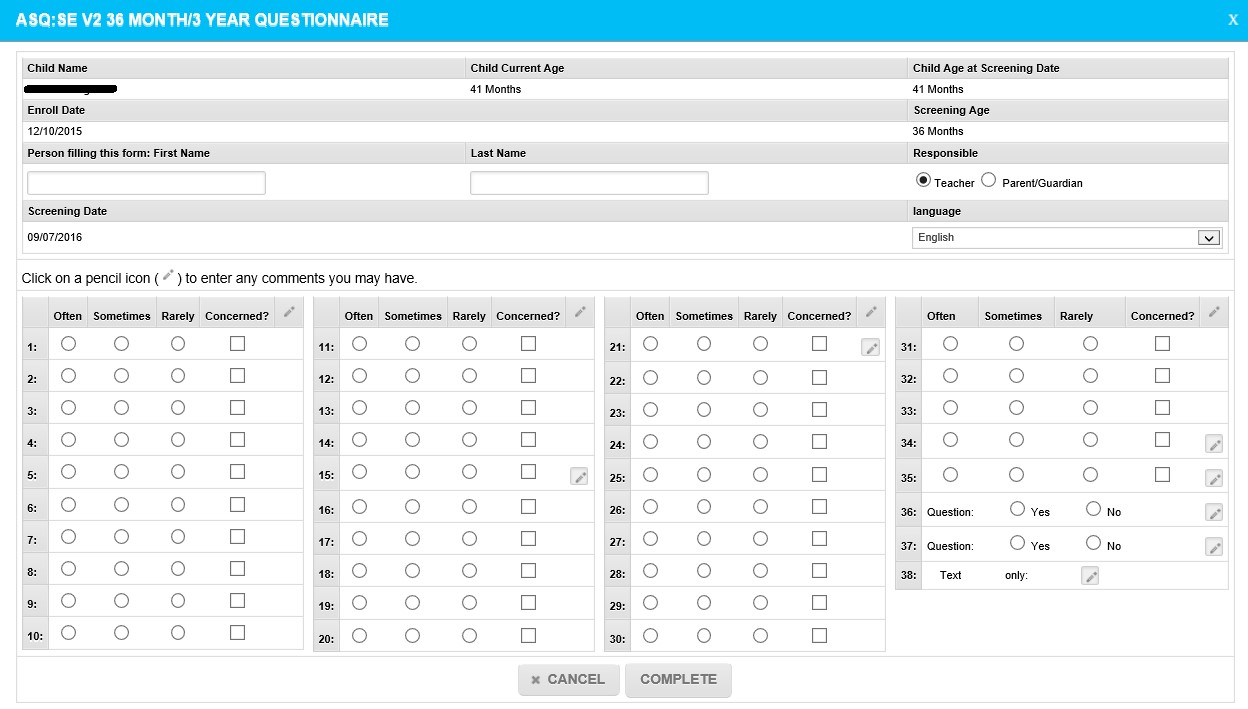
5.ASQ Screening due calculation data warehousing and analysis reports.
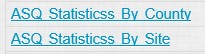
6.Implementation of process and forms used by some agencies on the Referral Portal.